You shift into reverse, expecting to see your driveway on the screen, but instead you get a black display or a frozen image. Your RAV4’s backup camera has stopped working, and now you’re left guessing what’s behind you. Aside from being plain inconvenient, this is a safety issue that needs attention.
Backup cameras have become standard safety equipment for good reasons. They help you avoid obstacles, protect pedestrians, and make parking easier. When yours stops working, you lose that extra layer of protection. But here’s the good news: most backup camera problems stem from simple issues you can fix yourself without spending hundreds at the dealership.
This guide walks you through what causes backup camera failures in your RAV4 and shows you practical ways to get it working again. You’ll learn how to diagnose the problem and fix it step by step.
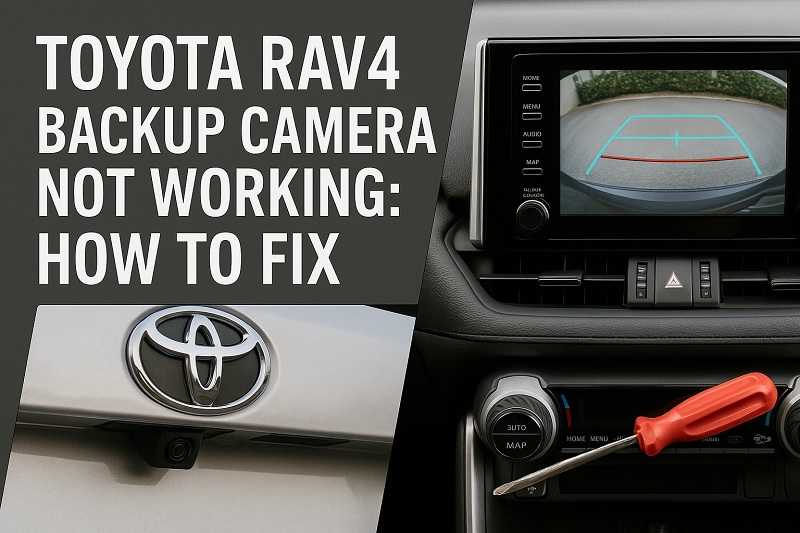
Understanding Your RAV4’s Backup Camera Problem
Your backup camera system connects several components that work together. There’s the camera itself mounted near your license plate, wiring that runs through your vehicle, and the display screen on your dashboard. When you shift into reverse, a signal travels through this system to activate the camera and show you what’s behind your vehicle.
Problems can show up in different ways. Sometimes the screen stays completely black. Other times you might see flickering images, distorted video, or lines running across the display. Your screen might show a “no signal” message or display the camera view but with poor quality. Each symptom points to a different possible cause.
Temperature changes affect these systems too. You might notice your camera works fine in warm weather but fails on cold mornings. Or it might work when you first start driving but quit after your vehicle warms up. These patterns give you clues about where the problem lies.
Ignoring a broken backup camera puts you at risk. You might back into something you didn’t see, or worse, someone could be in your blind spot. Small fender benders become more likely. Your vehicle’s resale value drops too, because buyers expect all safety features to work properly.
Toyota RAV4 Backup Camera Not Working: Common Causes
Several things can knock out your backup camera, and some happen more often than others. Let’s look at what typically goes wrong so you know where to start checking.
1. Dirty or Obstructed Camera Lens
Your camera lens sits right behind your vehicle where it catches all the dirt, mud, and grime from the road. Rain, snow, and road salt build up on the lens surface over time. Even a thin layer of dust can blur your image or make the screen look completely dark.
This happens faster if you drive on unpaved roads or during winter months when road treatments stick to everything. The camera housing collects debris too, and sometimes mud actually cakes over the entire lens. You won’t see anything until you clean it off.
Think about how dirty your rear bumper gets compared to the rest of your vehicle. Your camera lens faces the same conditions, and it’s much smaller and more sensitive to obstruction.
2. Faulty Camera Unit
The camera itself can fail mechanically or electronically. Internal components wear out, especially after years of exposure to weather extremes. Water can seep into the housing through worn seals, corroding the delicate electronics inside.
Physical damage happens too. Maybe someone bumped your rear end in a parking lot, or you backed into something. Even minor impacts can crack the lens or damage internal parts without leaving obvious external marks.
3. Wiring Problems
Wires running from your camera to the display screen can get damaged in several ways. They pass through tight spaces, flex repeatedly, and face constant vibration. Over time, insulation wears thin and wires break. Connections at either end can work loose or corrode.
Rodents sometimes chew through wiring harnesses when vehicles sit parked. Water intrusion corrodes connections, especially where the camera wire enters your vehicle body. Sometimes the problem sits right at the connector behind your tailgate, where opening and closing the hatch flexes the wires thousands of times.
A single broken wire stops the whole system. You need solid connections from end to end for your camera to work properly.
4. Blown Fuse
Your backup camera runs on a dedicated fuse in your vehicle’s fuse box. If that fuse blows, the camera loses power completely. Your screen will stay black no matter what else you try.
Fuses blow when electrical systems draw too much current. This might happen from a short circuit somewhere in the camera wiring, or sometimes a fuse just fails with age. Checking your fuses takes five minutes and costs nothing, which makes it a smart first step.
5. Display Screen Issues
Sometimes the camera works fine but your display screen has problems. The screen itself might malfunction, or the software running your infotainment system could freeze or glitch. Settings might get changed accidentally, disabling the camera feed.
Software updates occasionally introduce bugs that affect camera display. Your screen might work for navigation and music but fail to show the backup camera. This points to a software or settings issue rather than camera hardware.
Toyota RAV4 Backup Camera Not Working: How to Fix
Getting your backup camera working again usually involves simple steps you can handle in your driveway. Try these fixes in order, starting with the easiest ones first.
1. Clean the Camera Lens
Start with the simplest solution. Grab a soft, clean cloth and some water. Locate your camera near the license plate area on your rear hatch or bumper. Gently wipe the lens in circular motions to remove dirt and grime.
For stubborn buildup, use a little glass cleaner or lens cleaning solution. Avoid harsh chemicals that might damage the lens coating. Make sure you dry the lens completely with a clean part of your cloth.
Test your camera after cleaning. Shift into reverse and check if your display shows a clear image. You’d be surprised how often this simple fix solves the problem completely. Keep a microfiber cloth in your vehicle to wipe the lens regularly, especially during winter months or after driving in bad weather.
2. Check and Replace the Fuse
Open your owner’s manual and find the fuse box diagram. Your RAV4 typically has fuse boxes under the dashboard and under the hood. Look for the fuse labeled for the backup camera or rear camera system.
Pull that fuse out using the fuse puller tool in the fuse box. Hold it up to light and look at the metal strip inside. If the strip is broken or the fuse looks burnt, it’s blown. Replace it with a new fuse of the exact same amperage rating.
If the new fuse blows immediately, you have a short circuit somewhere that needs professional diagnosis. But if it holds and your camera works, you’ve solved your problem for the cost of a fuse. Check your other electrical systems too, because sometimes problems elsewhere can affect your camera circuit.
3. Inspect Camera Connections
Pop open your rear hatch and look for the wiring harness that runs from your vehicle body to the hatch. You’ll see a rubber boot where wires pass through. Gently pull back any covers to expose the connections.
Look for loose connectors, corrosion, or damaged wires. Wiggle the camera connector gently to see if it’s seated properly. Green or white crusty buildup means corrosion, which blocks electrical signals. Disconnect the connector and clean the pins with electrical contact cleaner.
Check the ground connection too. Your camera needs a solid ground to work properly. Tighten any loose ground screws you find. If wires look damaged, wrap them temporarily with electrical tape and plan for proper repair. Reconnect everything firmly and test your camera.
4. Reset Your Infotainment System
Your display screen runs software that sometimes needs rebooting, just like your phone or computer. Try a simple reset first by turning off your vehicle completely, waiting two minutes, then restarting it.
For a deeper reset, press and hold the power button on your infotainment screen for about 10 seconds until it shuts down and restarts. Some RAV4 models have a specific reset procedure in the settings menu. Check your owner’s manual for the exact steps for your year and model.
After the reset, check your camera settings. Go into your display settings menu and make sure the backup camera feature is enabled. Sometimes settings get changed accidentally and disable the camera display.
5. Test With a Different Display Source
If your RAV4 has multiple ways to show the camera feed, try switching between them. Some models can display the camera on different screens or through different input modes. This helps you figure out if the camera itself works but the display has issues.
Try engaging the parking sensors or switching display modes while in reverse. If the camera image appears on a different screen or at different times, you know the camera works but something’s wrong with how your primary display handles the signal. This might need a software update from your dealer.
6. Replace the Camera
If nothing else works, your camera unit probably needs replacement. You can buy a replacement camera online or from a Toyota dealer. Make sure you get the correct part number for your specific RAV4 year and trim level.
Replacing the camera involves removing your rear trim panel to access the mounting bolts. Disconnect the old camera connector and unbolt the camera from its mount. Install the new camera, reconnect the wiring, and test before reassembling everything. Take photos before you start so you remember how everything fits together.
This repair takes an hour or so if you’re handy with basic tools. But if you’re not comfortable working on your vehicle, or if you’ve tried everything and still can’t fix the problem, take your RAV4 to a qualified mechanic or Toyota dealership. They have diagnostic equipment that can pinpoint electrical problems quickly and ensure proper repair.
Wrapping Up
Your RAV4’s backup camera is too important to leave broken. Start with the quick fixes like cleaning the lens and checking fuses before moving to more involved repairs. Most problems turn out to be simple once you know where to look.
Keep your camera lens clean and check your connections occasionally. This prevents problems before they start. With a little troubleshooting, you’ll have your backup camera working again and restore that important safety feature to your daily driving.