Your Toyota’s driver profile feature stops working, and suddenly you’re adjusting your seat, mirrors, and radio settings every single time you get in. It’s annoying. What should be automatic becomes a daily chore.
This problem is more common than most people realize. The good thing is that you can usually fix it yourself in under 30 minutes. No dealership visit required.
I’m going to show you exactly why this happens and walk you through the actual fixes that work. Most of them are surprisingly simple. You’ll have your Toyota recognizing you again before you know it.
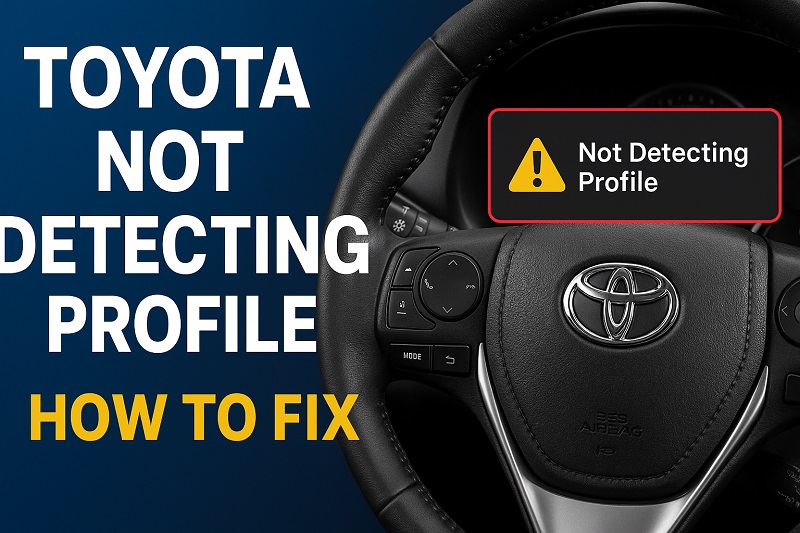
When Your Toyota Forgets You
Your Toyota has a driver profile system that saves your preferences. Seat position, mirror angles, steering wheel height, temperature settings, radio stations. Some models remember even more than that.
Here’s how it’s supposed to work. You walk up to your car with your key fob. The car recognizes your specific key. Everything adjusts to your saved settings automatically. Simple.
Except when it doesn’t work. Your profile data sits in the car’s computer, kind of like how your phone remembers your settings. But when something breaks that connection, your car treats you like a total stranger. Every time.
Sometimes this happens randomly. Other times it stops working completely and never comes back. Either way, you’re stuck adjusting everything manually, which defeats the whole purpose of having this feature in the first place.
Toyota Profile Detection Issues: Common Causes
Several things can make your Toyota stop recognizing your profile. Most of them involve your key fob or the car’s computer getting mixed up. Let me break down what usually goes wrong.
1. Key Fob Battery Running Low
Your key fob runs on a tiny battery. When it starts dying, the signal gets weak. Your car might still unlock when you’re right next to it, but the profile system needs a stronger signal to actually work.
Most key fob batteries last two to four years. If you haven’t changed yours in a while, this is probably your problem. The battery doesn’t just die overnight. It fades slowly.
You’ll notice other things too. Maybe you have to get closer to unlock your doors. Remote start stops working reliably. These are all signs your key fob is struggling to talk to your car properly.
2. Profile Settings Got Corrupted or Erased
Your car’s computer has glitches sometimes, just like your phone or laptop. Software updates go wrong. The battery gets disconnected during repairs. A big electrical surge happens. Any of these can mess up your saved data.
When profiles get corrupted, the information is technically still there. But your Toyota can’t read it anymore. It’s like a damaged file on your computer that won’t open. The system sees something, but can’t make sense of it.
This happens more than you’d think. People lose their profiles after service appointments, battery changes, or sometimes for no clear reason at all. Here’s the upside: once you know this can happen, you’ll remember to check your profiles after any big repair work.
3. Multiple Key Fobs Causing Confusion
If your household has more than one key fob, and they’re not set up correctly, your car gets confused about who’s driving. Your fob might be linked to someone else’s profile. Or maybe it’s not linked to anything at all.
This gets worse when people share the car. Your kid takes it with their key, changes everything, and boom. Your key stops working right. The system needs clear instructions about which fob belongs to which person.
4. Software Needs an Update
Toyota puts out software updates regularly to fix bugs and make things run better. Your car’s computer might be running old software with known problems.
Some people found their profile issues completely disappeared after a dealer installed the latest update. The update basically fixes holes in the system and helps everything talk to each other better.
Your phone works better after updates, right? Your car is the same way. Old software creates problems between your key fob and the car’s memory.
5. Physical Connection Problems at the Seat or Door
Your driver’s seat has motors and sensors that talk to the main computer. If those connections get loose, dirty, or rusty, the seat won’t move even when the profile loads correctly. Same thing with the door sensors that detect your key fob.
Wiring under car seats takes a beating. Every time you slide the seat back and forth, those wires bend and flex. Over time, connections come loose. Spill some coffee or track in water, and you’ve got rust forming on the connectors.
Your door handles have sensors too. If they get dirty or the wiring goes bad, your Toyota won’t detect your key fob coming close. That means no profile kicks in. The whole system only works when every physical part is connected properly.
Toyota Profile Detection Issues: DIY Fixes
Getting your profile system back up and running doesn’t need special tools or tech skills. Most fixes just mean resetting connections or refreshing the system. Let’s go through these from easiest to hardest.
1. Replace Your Key Fob Battery
Open your key fob by finding the small slot or button that splits it in half. Most Toyota fobs use a CR2032 battery. You can grab one at any drugstore or grocery store for a couple bucks. Pop out the old battery and notice which side faces up.
Put the new battery in with the right side facing up. Snap the fob back together. Test it by locking and unlocking your car from a normal distance.
Give it a day or two to adjust. Sometimes the profile detection takes a few drives to work smoothly after a battery swap. Your Toyota needs to rebuild that strong connection with your refreshed key fob.
2. Completely Reset and Recreate Your Profile
Start by deleting your current profile through your screen. Look for Settings, then find Driver Profiles or User Settings. Pick your profile and hit Delete or Remove.
Once it’s gone, build a fresh profile from scratch. Adjust your seat exactly how you want it. Set your mirrors. Pick your temperature. Program your radio stations. Take your time because you’re starting over completely.
After everything is perfect, save the profile and link it to your key fob. The system will ask you to pair a key. Hold your key fob near the spot on the dashboard or center console. You’ll see a message when it works. This clean start fixes a lot of glitches that corrupted settings can’t.
3. Disconnect and Reconnect Your Car Battery
This does a hard reset on your Toyota’s electrical system. Pop your hood and find the battery. You’ll need a wrench to loosen the negative terminal first. That’s the one marked with a minus sign. Remove the cable and wait 15 minutes.
This wait time lets all the leftover power drain out. It’s like completely shutting down your computer instead of just letting it sleep. After 15 minutes, put the negative terminal back on and tighten it good.
You’ll have to set up your profiles again after this. Your radio stations will be gone too, along with your clock. Think of it as a fresh start for everything. A lot of people say their profile detection works perfectly after this full system reboot.
4. Check and Clean Key Fob Contacts
Open your key fob again and look at the battery contacts. Those little metal pieces that touch your battery can get grimy or develop a thin layer of oxidation. This messes with the electrical connection even when your battery is brand new.
Grab a pencil eraser and gently rub the contacts until they look shiny and clean. You can also use a cotton swab with some rubbing alcohol on it. Make sure everything dries before you put your fob back together. This simple cleaning can bring back signal strength you didn’t know was missing.
5. Manually Link Each Key Fob to Specific Profiles
Go into your Settings menu and find the part that manages driver profiles. Look for something called Key Pairing, Fob Assignment, or similar wording. Your Toyota needs clear instructions about which key belongs to which person.
Pick your profile, then choose the option to pair or link a key. The system will tell you to hold your key fob near a specific spot. Do this for each driver in your house, making sure every key fob connects to the right profile.
After pairing, test it by walking away from your car and coming back with your key fob. Your settings should kick in automatically when you open the door. If you have multiple drivers, swap key fobs and check that each one activates its matching profile. This manual linking usually fixes confusion in homes where several people drive the same car.
6. Update Your Vehicle’s Software
Call your local Toyota dealer and ask if there are any software updates for your specific model and year. You’ll need to bring your car in for this. The update takes about 30 minutes to an hour, depending on what needs updating.
Some updates are free. Others might cost a bit. Ask about the price before you go. Dealers sometimes do software updates during regular oil changes, so you might book both at once to save a trip.
After the update finishes, you’ll probably need to set up your profiles one more time. The new software gives you a clean slate. A lot of stubborn profile detection problems disappear completely after updating because Toyota has identified and fixed specific bugs in the newer software versions.
7. Contact a Toyota Technician
If none of these fixes work, something bigger is going on with your car’s electrical system or computer. A failed control module, serious wiring issues, or problems with the seat motors themselves need professional help and proper diagnostic tools.
Book an appointment with your Toyota service department. Tell them exactly what you’ve already tried so they don’t waste time repeating your steps. A good technician has specialized equipment that can read error codes and figure out exactly where the system is breaking down.
Wrap-Up
Your Toyota’s profile system should make driving easier, not add another headache to your day. Most detection problems come from simple communication breakdowns between your key fob and the car, or from messed up settings that just need a reset.
Start with the easy fixes first. A new key fob battery costs under five bucks and takes two minutes. Even the bigger fixes like disconnecting the battery or rebuilding your profile are things you can handle in your driveway on a weekend. Your Toyota has a good memory when everything works right, and getting that back usually just takes some straightforward troubleshooting.