The DCM in your Toyota is basically the car’s built-in cell phone. It’s what lets you start your car from your phone app, what calls for help if you crash, and what keeps all those connected features running. When it stops working, you lose remote access to your vehicle. Safety features go offline. The whole connected experience just dies.
Here’s what’s useful about this: most DCM problems aren’t actual hardware failures. They’re fixable issues you can handle yourself with maybe 20 minutes and basic tools. I’ve seen hundreds of these cases, and the fix is usually simpler than people expect.
This guide shows you exactly what’s happening when your DCM fails, what causes it, and how to get it working again without paying a dealer hundreds of dollars for something you can fix at home.
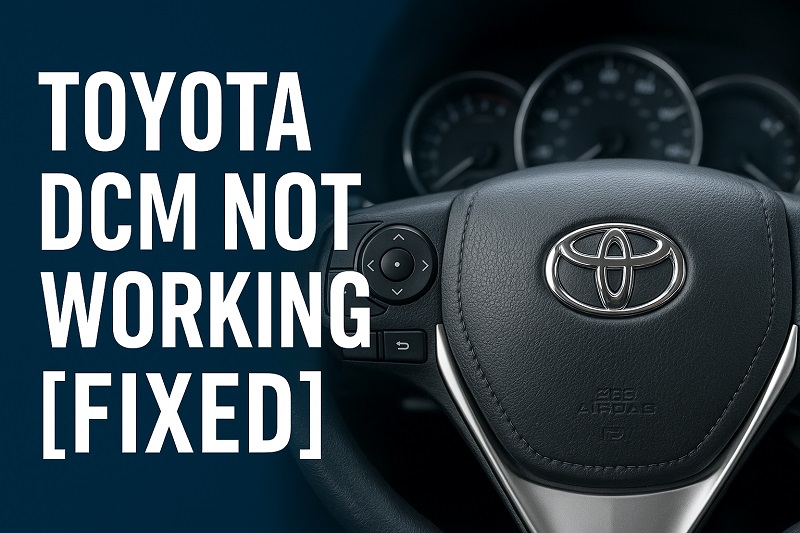
What’s Really Going On With Your DCM
Your car has this small computer hidden somewhere inside, usually behind the dashboard or under a seat. It comes with its own SIM card and antenna, just like a phone. That’s the DCM. Every time you use the Toyota app to unlock your doors or check where you parked, this module is doing the actual work of receiving that command and making it happen.
The safety stuff is where it gets serious. If your airbags go off in a crash, the DCM automatically sends an SOS with your exact location to emergency services. No phone needed. It tracks your car if someone steals it. These aren’t just nice extras. They’re features that can actually save your life or recover your stolen vehicle.
Now here’s where it gets tricky. The DCM can fail in different ways, and the symptoms don’t always make sense. Sometimes it’s completely dead. Other times it connects but can’t talk to Toyota’s servers properly. Think of it like having full signal bars on your phone but no actual internet. Your dashboard might flash “DCM Communication Error” or the Safety Connect light stays off no matter what you do. Maybe the Toyota app just spins forever when you try to start your car remotely.
Leave this broken and you’re driving without backup. Emergency services can’t reach you automatically if something bad happens. The theft tracking goes dark. Your dealer can’t run remote diagnostics, which means you’ll need to physically bring the car in for every little issue. Over months and years, your Toyota basically becomes a disconnected island instead of part of the support system you paid for.
Toyota DCM Not Working: Common Causes
DCM failures usually happen for specific reasons. There’s almost always a trigger. Once you know what knocked yours offline, you can stop guessing and actually fix the right thing.
1. Subscription Expiration or Account Issues
This one catches so many people off guard. Your DCM needs an active, paid subscription to talk to Toyota’s servers. Most new Toyotas come with a free trial that lasts anywhere from three months to three years depending on what you bought and when. Once that trial runs out, the DCM just stops working. Not because anything broke, but because Toyota’s system won’t let it connect anymore.
The confusing part is that everything looks fine on your end. The hardware still powers on. The SIM card has signal. But Toyota’s backend sees your account is expired and blocks the connection. Your dashboard doesn’t tell you this is a billing problem. It just acts broken.
Sometimes your credit card expired and the auto-renewal failed. Sometimes you moved and missed the renewal emails. Sometimes you just forgot you had a trial that was going to end. The system doesn’t care why your subscription lapsed. It just cuts you off either way.
2. Software Glitches in the Module
The DCM runs software, and software crashes. Simple as that. Sometimes it happens after an update. Sometimes the module just gets confused switching between cell towers while you’re driving. Sometimes it runs for months straight without restarting and eventually gets stuck in a bad state. The processor freezes up, memory fills with junk data, or some background process just hangs there doing nothing.
You won’t see any helpful error messages. The DCM doesn’t have a screen to show you what went wrong. Instead, features just stop responding. Connection attempts time out. The module looks like it’s working but nothing actually happens when you try to use it. A software glitch doesn’t mean anything is physically broken. The code just needs to be kicked back into gear.
3. Weak or Blocked Cellular Signal
The DCM uses cell towers like your phone does. Same technology, same signal problems. If you park in an underground garage every day, the module might never get a good connection. Rural areas with weak coverage make it struggle. Moving to a new city where the carrier Toyota uses has poor service creates issues. The module keeps trying to connect, wastes resources doing it, and eventually seems dead even though it’s just screaming into the void.
What you add to your car matters too. Metallic window tint blocks signals. Vinyl wraps with metal flakes interfere with the antenna. A poorly installed dash cam can create electrical noise that messes with reception. Water getting into the antenna connector does the same thing. The DCM has built-in tech to handle weak signals, but there’s a point where the connection is just too weak to work with.
4. Blown Fuse or Electrical Problem
Your DCM runs on electricity pulled through specific fuses in the fuse box. One of those fuses blows and the whole module goes dark. Power surge, short circuit, or just old age can kill a fuse. When it happens, you get no error messages because the DCM has no power to send them. Connected services just vanish.
Battery problems create similar chaos. A weak or dying 12-volt battery sends unstable voltage to everything. The DCM might work fine right after you start the car when the alternator is pumping out steady power, then fail once you shut the engine off and it’s running on battery alone. Corroded battery terminals or loose connections make the power delivery jumpy, which confuses the module when it’s trying to boot up.
5. Failed DCM Hardware
Sometimes the physical module just dies. Internal parts wear out. Solder joints crack from heat and cold cycles. Moisture sneaks into the housing and eats away at the circuit board. Hardware failures are less common than everything else on this list, but they happen. Especially in older vehicles or ones that live in really hot or really cold climates.
A dead DCM usually means total silence. No connection at all. No error messages. No partial functionality. Diagnostic tools can’t even see the module. Reset attempts do nothing. The car acts like someone physically removed the DCM. These failures need replacement, not repair. The modules are sealed units with specialized parts you can’t just swap out.
Toyota DCM Not Working: How to Fix
Time to get your DCM working again. These fixes start simple and get more involved as you go down the list. Start at the top, work your way through, and stop when something works.
1. Verify Your Subscription Status
Check this first before you touch anything on the car. Log into your Toyota account on their website or open the Toyota app. Find your vehicle and look at the connected services section. You should see active dates for Safety Connect, Remote Connect, or whatever package your model has.
If it all shows expired or inactive, there’s your problem. The DCM itself is probably fine. It just can’t connect because your account isn’t authorized anymore. Renew through the Toyota website. Most people see it activate within a few hours. Some get instant activation. Some wait up to 24 hours for everything to sync up on Toyota’s end. You’ll get an email when it’s done.
Watch for error messages during renewal. If your payment keeps failing or the website says your vehicle isn’t compatible with certain services, call Toyota’s connected services support. Sometimes accounts get flagged wrong or vehicles need manual setup on their end. Support can push your subscription through while you’re on the phone with them, which beats waiting for automated systems to sort themselves out.
2. Power Cycle the DCM
This is the classic “turn it off and on again” fix. Cutting all power to the DCM forces a complete restart, which clears software glitches and stuck processes. Easiest way is disconnecting your car’s 12-volt battery for about 10 minutes. That resets everything electronic in the car, including the DCM.
Here’s the safe way to do it:
- Turn off your car completely and take the key or fob inside with you
- Pop the hood and find the 12-volt battery, usually on the driver’s side
- Get a wrench and loosen the negative terminal. It’s marked with a minus sign and usually has a black cable
- Pull that cable off the terminal and move it aside so it can’t accidentally touch the battery
- Wait 10 full minutes doing nothing
- Reconnect the negative cable and tighten it down good
After you reconnect everything, start the car and give it a few minutes. The DCM needs time to boot up, find a cell tower, and log into Toyota’s servers. Some people see their connected features come back right away. Others need to drive around for 15 minutes to let the module fully wake up. Your radio presets will be gone and the clock will be wrong, but that’s normal after disconnecting the battery.
3. Check and Replace Relevant Fuses
A blown fuse is cheap and easy to fix, but people skip checking it all the time. Your car has multiple fuse boxes. One under the dashboard, another under the hood usually. The DCM connects to a specific fuse that feeds it power. Grab your owner’s manual and find which fuse controls the DCM or telematics system.
Pull that fuse out using the little plastic tool clipped inside the fuse box cover. Hold it up to light. You should see a thin metal strip connecting the two prongs. If that strip is broken or the fuse looks burnt, it’s blown. You need a new one. Buy an exact replacement with the same amp rating printed on top of the fuse. They cost less than a dollar at any auto parts store.
Push the new fuse into the same slot until it clicks. If the new fuse blows right away, stop what you’re doing. A fuse that keeps blowing means there’s a short circuit somewhere in the DCM’s power supply. That needs professional diagnosis. Don’t keep trying bigger fuses or forcing it. You’ll damage other electrical stuff in the car.
4. Improve Cellular Signal Reception
If your subscription is active and the DCM is getting power, signal strength is next on the suspect list. Park your car in an open area with good cell coverage. Away from buildings, not underground. Leave it there for 15 minutes with the ignition on but engine off. This gives the DCM time to scan for towers without walls and concrete in the way.
Think about what you’ve added to your car recently. Did you install a dash cam? Those can interfere, especially ones with metal parts. Do you have a metallic sun shade on the windshield? That can block signals. Got new window tint? If it has metal in it and covers the DCM antenna area, that’s your problem. Move or remove these things and see if the DCM wakes up.
Here’s something important: cell carriers shut down old networks. Toyota DCMs in cars from around 2018 or earlier used 3G, which most carriers killed between 2022 and 2024. If you own an older Toyota, your DCM might be trying to connect to a network that doesn’t exist anymore. Toyota put out service bulletins for affected vehicles and offers DCM upgrades or replacements to fix it.
5. Update the DCM Software
Old software causes problems with Toyota’s servers. The company pushes updates to fix bugs, add features, and improve security. These updates sometimes download automatically over the cellular connection. But if your DCM has been offline for a while, it might be stuck on old firmware that can’t log in anymore.
Check your infotainment system settings for software updates. Some Toyotas let you trigger a manual check through the Connected Services menu or System Settings. If there’s an update waiting, the system downloads and installs it while parked with the ignition on. Keep the car running during this. Interrupting an update halfway through can corrupt the software and make things worse.
Your Toyota dealer can update the DCM software too if over-the-air updates aren’t working. They plug diagnostic equipment into your car’s data port and flash the module with fresh firmware. Takes about 30 minutes to an hour. Call ahead and tell them you need a DCM software update specifically, so they have the right equipment and technician ready.
6. Inspect Battery Health and Connections
A weak battery creates voltage problems that mess with electronic modules. The DCM is picky about this because it needs steady power to keep its cellular connection and GPS working. Your car might start fine but the battery could still be too weak to support all the electronics properly.
Most auto parts stores test batteries for free. They connect a tool that checks voltage, cold cranking amps, and overall health. If your battery tests as weak or failing, replacing it fixes not just the DCM but prevents you from getting stranded with a dead battery later. Toyota batteries usually last four to six years depending on where you live and how you use the car.
While you’re checking the battery, look at both terminals. They should be clean, tight, and free of white or green crusty buildup. Loose terminals make intermittent connections that cause modules to reset randomly. Corroded terminals resist electricity flow and reduce the voltage reaching sensitive electronics. Clean the terminals with a wire brush and battery cleaner, then reconnect them tight. This simple maintenance fixes more electrical problems than you’d expect.
7. Contact Your Toyota Dealer
If nothing on this list worked, you need professional help. Your dealer has diagnostic equipment that talks directly to the DCM and pulls internal status codes you can’t see from the dashboard. They run guided tests that tell them whether the module failed completely or if something else is wrong with the electrical system feeding it.
Bring notes about what you already tried so the technician doesn’t waste time repeating steps. Tell them when the problem started, whether it happens all the time or comes and goes, and any error messages you’ve seen. This info helps them figure things out faster. Some DCM problems are covered under Toyota’s Safety Connect trial warranty or extended warranties, so ask about that before you agree to pay for repairs.
Wrapping Up
Most DCM problems don’t need expensive repairs or dealer visits. Nine times out of ten, it’s an expired subscription, a software glitch, or a simple power issue you can fix at home with basic tools. The trick is checking things in order instead of assuming the worst right away.
Start with the easy stuff like subscription status and fuses. Move on to power cycling and signal issues. These steps fix most DCM problems without costing you anything. Save the dealer visit for when nothing else works or you’re pretty sure the hardware actually died. Your connected features are worth keeping functional, both for the convenience and for the real safety benefits they give you in emergencies.