That “Not Ready to Drive” message on your Toyota Corolla dashboard is more common than most owners realize. It shows up without warning, locks you in park, and leaves you stuck.
Here’s what you need to know: this isn’t usually a serious mechanical failure. Your car is running system checks, and something isn’t passing. Could be electrical. Could be a sensor. Sometimes it’s just a glitch that needs clearing.
This guide walks you through the real causes and actual fixes that work. Most of them take under 30 minutes. No dealership needed for the majority of cases.
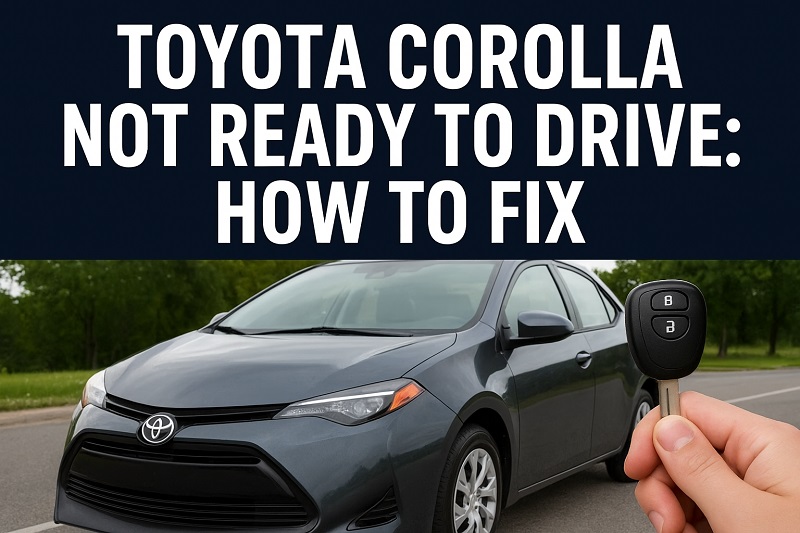
What Does “Not Ready to Drive” Actually Mean?
Your Corolla runs checks before it lets you shift out of park. Every single time you start it. Battery voltage, transmission status, brake pressure, sensor signals. All of these need to check out before that message goes away.
This happens mostly in hybrid models, but gas-only Corollas get it too. The car won’t budge because it found something off. Think of it as a safety lock. The message pops up on your instrument cluster, sometimes alone, sometimes with other warning lights. Brake light. Hybrid system warning. Check engine light. When it shows up by itself with no other clues, that’s when things get tricky.
Your car does this for protection. If it let you drive with a failed system, you might break something expensive or get stuck somewhere unsafe. But here’s the thing: the message doesn’t always mean real trouble. Lots of times it’s something small. A weak battery. A confused sensor. A computer that just needs to restart and clear its head.
The system is smart, maybe too smart for its own good sometimes. It catches problems early, which is great. But it also panics over minor stuff that wouldn’t actually stop you from driving safely.
Toyota Corolla Not Ready to Drive: Common Causes
A few specific things trigger this message more than anything else. Knowing them helps you fix the right problem instead of guessing.
1. 12-Volt Auxiliary Battery Issues
Your hybrid Corolla has two batteries. Everyone talks about the big hybrid one. But the smaller 12-volt battery causes most “Not Ready to Drive” problems. This little battery runs your computers, displays, and startup systems.
When it gets weak, your car can’t finish its startup checks. The battery doesn’t need to be dead. Just old and tired works fine for triggering this message. You’ll see lights. Radio works. Dashboard glows. Everything looks normal. But the starting sequence needs strong, steady power, and a weak battery can’t give that.
This confuses people because the car seems fine otherwise. Headlights turn on. Music plays. But computers are picky. They need clean power at the right voltage, or they refuse to play along.
2. Brake System Sensor Problems
Your Corolla checks brake readiness before letting you drive. If the brake sensor isn’t talking right, you’re stuck. The car needs to know you can stop before it lets you go.
The brake pedal sensor gets dirty or develops bad connections. Your car thinks you’re not pressing hard enough. Or it thinks you’re not pressing at all. Even with your foot planted firmly on the pedal, the sensor might be reading nothing. Safety lockout kicks in because the car can’t verify your brakes work.
3. Shift Lock System Malfunction
Every Corolla has a shift lock that keeps you in park until certain things happen. If this system breaks or gets confused, you stay locked in park. Message appears.
The shift lock solenoid can stick. Happens more if you park on steep hills a lot or if water gets into the shifter. When it sticks, the transmission computer never gets the signal that it’s safe to release. Everything locks up tight.
Your car might also think the shifter isn’t fully in park during startup. Or it thinks you’re trying to shift when conditions aren’t right. These mixed signals between the shifter sensor and computer create a deadlock. Nothing moves.
4. Hybrid System Initialization Failure
For hybrid Corollas, switching between battery power and engine power needs perfect timing. If any part of this startup dance fails, you get the safety message.
The hybrid battery might not be talking to the power control unit. Or the inverter that converts power for the electric motor hits a snag. Temperature sensors, voltage monitors, current sensors. All feeding information to the hybrid computer. If any reading looks wrong, the system stops the startup process.
This is the hybrid system being careful. It won’t risk running if something seems off, even slightly off. Better to refuse starting than to damage expensive hybrid components or leave you stranded with a half-working system.
5. Electronic Control Unit Communication Error
Your Corolla has multiple computers that need to talk to each other constantly. They all need to agree before the car enters drive mode. If one computer loses communication or reports an error, everything stops.
This happens after software glitches. Or when a fuse blows and kills the communication network. Sometimes after someone disconnects the battery for maintenance. The computers just need to get back in sync. Other times there’s real hardware damage. A failed control module. Bad wiring between computers. Those need actual repairs.
Toyota Corolla Not Ready to Drive: How to Fix
Most of these problems have simple fixes you can do yourself. Here’s what actually works.
1. Perform a Complete System Reset
The easiest fix works more often than you’d think. Turn your car completely off. Open the driver’s door. Close it. Wait two full minutes. Try starting again. This gives all the computers time to fully shut down and clear their memory.
If that doesn’t work, disconnect the 12-volt battery. Open your hood, find the battery (usually on the right side of the engine bay), and pull off the negative terminal. Wait five minutes. This forces a complete reset that clears temporary errors and lets everything start fresh.
When you reconnect it, make sure the connection is tight and clean. Start your car with your foot firmly on the brake and let it sit in accessory mode for about 30 seconds before actually starting. This staged approach helps the systems come online smoother.
2. Check and Charge Your 12-Volt Battery
Grab a multimeter or battery tester and check your 12-volt battery voltage. Car off, you should see 12.4 to 12.7 volts. Below 12.2 means it needs charging. Below 11.8 means it’s basically dead.
Use a standard battery charger to bring it back up. Hook up the charger following the instructions, set it to 2-10 amps for a slow charge, and let it go for several hours. Slow charging is better than quick jumps because it charges all the cells evenly.
After charging, let the battery sit for 30 minutes with nothing connected. Then test the voltage again. If it holds above 12.4 volts, put it back in and try starting your car. If the voltage drops fast, the battery is done. Time for replacement. Most 12-volt batteries in Corollas last three to five years, so if yours is old, replacement makes more sense than constant charging.
3. Inspect Brake Pedal and Switch Operation
Get under your dashboard and look up at the brake pedal. You’ll see a small switch or sensor near the top of the pedal arm. This switch needs to click every time you press the brake. Have someone press the pedal while you listen, or feel it with your finger.
These switches get dusty. The plastic button that touches the pedal wears down. Clean around the switch with compressed air or a dry cloth. Make sure nothing is stopping the pedal from fully releasing. If the switch looks loose or broken, it usually has a simple clip or twist-lock that you can remove for replacement.
Check the brake light fuse too. If your brake lights aren’t working because of a blown fuse, your car reads this as brake system failure. Won’t enter ready mode. The fuse location varies by year. Usually in the fuse box under the dashboard on the driver’s side or in the engine compartment box.
4. Try the Shift Lock Override
Look near your shifter for a small plastic cover. Usually marked with a key symbol or says “shift lock.” Pry it off gently with a flathead screwdriver or your car key. Under it, there’s a small button or slot.
With your foot on the brake and the car in accessory mode, press this button and try shifting out of park. If the shifter moves, you’ve found your problem. The shift lock system is the culprit. This override is for emergencies, not a permanent fix, but it confirms what’s wrong and can get you to a repair shop.
If the override lets you shift, the shift lock solenoid or its circuit needs work. Check the fuses for the shifter system. Make sure the shifter assembly isn’t full of spilled drinks or junk that’s messing with the mechanism.
5. Address Hybrid System Specific Issues
For hybrid models, try this reset. Car off, press and hold the power button without touching the brake for about 10 seconds. You’ll see different warning lights cycle through. Release the button, wait 10 seconds, start normally.
Park on level ground when you can. Extreme angles confuse the hybrid system sensors sometimes. In very cold weather, give your hybrid battery a minute to warm up after starting. Some Corollas need a brief moment for the battery system to check temperature before they’ll enter ready mode.
Check if your hybrid battery cooling fan runs when you start the car. You might hear it or feel airflow near the rear seat where the hybrid battery sits. If the cooling system isn’t working, the car won’t let the hybrid battery operate. No ready mode.
6. Clean Battery Terminals and Check All Grounds
Corroded battery terminals create resistance. Stops proper voltage from reaching the computers. Even with a good battery, dirty connections make it look weak.
Pop your hood and look at both battery terminals closely. White, green, or blue crusty stuff around the metal clamps means corrosion. Mix a tablespoon of baking soda with a cup of water. Scrub the terminals and cable ends with an old toothbrush. It’ll fizz as it eats the acid buildup. Rinse with clean water and dry completely before reconnecting.
While you’re there, follow the negative battery cable to where it bolts to the chassis or engine block. That’s your ground connection. Needs to be clean and tight. Remove the ground connection, clean both the cable end and mounting point until you see shiny metal, then bolt it back snugly. Bad grounds cause weird electrical problems that nobody thinks to check.
7. Contact a Toyota Technician or Certified Mechanic
If none of these fixes work, you’re dealing with a failed part that needs professional help. A dealership technician or qualified mechanic has specialized scan tools that read the exact fault codes in your car’s computers. They can pinpoint which system is causing the lockout.
Some problems need manufacturer equipment to fix. Anything with the hybrid system or transmission control modules usually falls here. Your mechanic might need to reprogram control units, replace failed sensors, or fix wiring problems you can’t see or reach. Nothing wrong with calling for backup after you’ve tried the simple stuff.
Wrapping Up
That “Not Ready to Drive” message isn’t the disaster it feels like when you’re trying to leave. Your car is being overly protective about what’s usually a minor issue. Most of the time, you can fix it yourself in under an hour.
Start with the easy stuff. Reset the system. Check your 12-volt battery. Look at those brake switches. These steps solve the problem for most people without special tools or expensive parts. If your Corolla still won’t cooperate after trying everything here, let a professional look at it with diagnostic equipment.