Most Toyota key fob problems have straightforward fixes. I’ve spent years repairing these devices, and what looks like a dealership visit usually turns out to be a dead battery or a simple reset. The good part? You can handle most of these repairs yourself with basic tools you already own.
This guide walks you through the real reasons your Toyota fob stops responding and shows you exactly how to fix each one. No complicated technical jargon. Just clear steps that work. You’ll learn how to test your fob, swap batteries correctly, reprogram when needed, and spot damage that needs professional attention. Let’s get your fob working again.
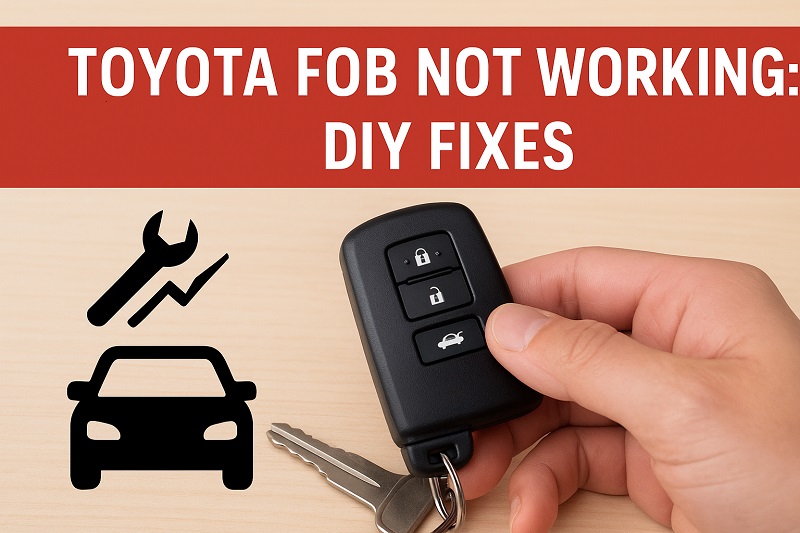
What Happens When Your Toyota Fob Stops Working
Your key fob talks to your car using radio waves. Press a button, and the fob shoots out a signal. Your car picks up that signal and does what you asked—unlocks the doors, pops the trunk, whatever. When that system breaks down, you’re stuck using the metal key hidden inside your fob like it’s 1995.
The breakdown usually happens on the fob side. These things run on tiny coin batteries that last about two to three years before they die. Sometimes the battery looks perfectly fine but has no juice left. Other times, the fob’s computer chip loses its connection to your car’s system. This happens a lot after battery changes or if the fob takes a hard hit.
Physical damage creates its own set of headaches. Water gets inside from rain or that coffee you spilled, and it eats away at the circuits. Drop it on pavement, and something inside might crack or come loose. Even regular use over years wears down the buttons and weakens the connections.
Keep using a dead fob and you’ll rely on that backup metal key every single time. Fine for unlocking the door, sure. But forget about remote start on cold mornings. Your car alarm might throw a fit too because it expects the fob’s signal when you unlock manually. Plus you’ll wear out your door lock way faster than normal. Better to fix the fob now than deal with a broken lock cylinder later.
Toyota Fob Not Working: Likely Causes
A dead fob usually has one of a few specific problems causing it. Knowing which one you’re dealing with makes the fix much faster and easier.
1. Dead or Weak Battery
This causes about 90% of fob failures. Your fob uses a CR2032 battery—one of those flat silver coins that power watches and calculators. Two to three years of daily use drains them completely. When the battery gets weak, the signal becomes too faint for your car to hear. You might notice it works fine up close but fails from ten feet away.
Batteries rarely warn you before they die. Works great Monday, totally dead Tuesday. Or it gets flaky—works sometimes, fails other times. Cold weather kills weak batteries even faster because low temperatures sap what little power remains.
2. Lost Programming Connection
Your fob and car stay in sync using a rolling security code. Each button press changes the code. This stops thieves from copying your signal. But the sync can break.
Changing your fob battery sometimes scrambles the programming. So does mashing buttons while the battery sits out. If your car battery died or got disconnected for repairs, that can break the link too.
Strong radio interference can mess with the programming temporarily. Cell towers, radio stations, other electronics nearby—they all broadcast signals that might conflict with your fob’s frequency for a moment.
3. Broken Parts Inside
That circuit board inside is fragile. Drop your fob on concrete and something might crack or pop loose. The tiny components soldered onto the board can break free. Outside looks perfect, inside is broken.
Buttons wear out from constant pressing. Each button has a rubber pad underneath that closes the circuit when you push it. Press it five thousand times and that rubber gets thin or tears. Sometimes just one button dies. Sometimes the whole thing quits.
4. Water Got Inside
Water destroys electronics. Rain, puddles, washing machines—water finds a way in and attacks the metal parts. You won’t see it from outside, but inside, green or white crusty stuff grows on the contacts. That’s corrosion. It blocks electricity like rust blocks water pipes.
Even humidity can do damage over months. That corrosion spreads over time, killing more connections as it grows. The fob might work at first after getting wet, then slowly die as corrosion takes over.
5. Your Car’s Receiver Failed
Sometimes your fob is fine. The car’s receiver module goes bad instead. If every single fob you own suddenly stops working at once, the receiver is almost certainly the problem. Blown fuses kill the receiver too.
The antenna wire that picks up your fob’s signal can come loose or corrode at the connection points. Aftermarket remote starters and alarm systems sometimes interfere with the factory receiver if someone installed them wrong. That creates weird problems that are hard to track down.
Toyota Fob Not Working: How to Fix
Here’s how to fix each problem. Start at the top and work down—most people find their solution in the first two or three steps.
1. Swap the Battery
Start here. Always. Most Toyota fobs take a CR2032 battery. Any drugstore or gas station sells them for two or three dollars. Find the small slot on your fob’s edge—usually on the side or bottom. Stick a coin or flat screwdriver in there and twist gently. The case pops open.
Look at how the old battery sits before you pull it out. Which side faces up? The positive side usually has text printed on it and faces toward you. Pop out the old one, drop in the new one the same way. Snap the case shut.
Try not to touch the battery edges or contacts with your fingers. Skin oil messes with the connection. If you do touch them, wipe everything clean with a dry cloth before closing the fob back up. Test all the buttons. If the battery was dead, you’re done.
2. Reset the Programming
New battery didn’t work? Try reprogramming. This method works on most Toyotas, but check your owner’s manual because some models do it differently. Get in your car. Close all the doors. Stick your key in the ignition. Turn it from off to on twice, ending on off. Do this fast—you have five seconds.
Pull the key out. Press the lock button on your fob right away. Your door locks should click—locking and unlocking. That clicking means the car entered programming mode. Press the lock button again. Another click. That confirms it programmed. Got more fobs? Press lock on each one within 40 seconds. Open your door when you’re done. That exits programming mode. Test the fob. Should work now.
3. Clean the Contacts
Those metal parts that touch the battery get dirty. Dirt blocks the electrical flow. Open your fob and take the battery out. Look at the metal contacts—the springy bits that press against the battery. See any dull spots, discoloration, or crusty buildup? Clean them.
Grab a pencil eraser. Rub it gently on the contacts. The eraser removes corrosion without scratching. Cotton swab with rubbing alcohol works too, but let everything dry completely before putting the battery back. Clean both sides of the battery if it has gunk on it.
Push the battery back in firmly. Make sure it sits flat. A battery sitting crooked won’t connect properly even if it’s brand new and the contacts are spotless.
4. Fix Worn Buttons
Buttons feel mushy? Not clicking right? Open the fob and carefully separate the circuit board from the case. You’ll see rubber pads—either stuck to the case or on the board. These pads press against the board to complete the circuit when you push a button.
Clean the pads with rubbing alcohol on a cotton swab. Clean the spots on the circuit board where the pads touch. Let it all dry. If the pads look torn or squashed flat, replace them. Auto parts stores carry replacement button kits, or order them online. Reassemble carefully and test.
5. Dry Out Water Damage
Fob took a swim? Act fast. Yank the battery out immediately. This prevents short circuits that cause permanent damage. Open the case completely. Shake out visible water. Blot with a clean cloth or paper towel.
Bury all the fob parts in uncooked rice or a container of silica gel packets. These pull moisture out of the air and out of your electronics. Leave it buried for at least 24 hours. Two days is better if you can wait.
After drying, check the circuit board. See crusty deposits? That’s corrosion. Clean it off with a cotton swab and rubbing alcohol. Let it dry again. Put the battery back in and test. If it still won’t work after thorough drying, the water damage went too deep. Time for a new fob.
6. Check the Fuses
None of your fobs work? Not even the spare? Check your car’s fuses. A blown fuse kills the whole receiver system. Your owner’s manual shows where the fuse box hides—usually under the dashboard or in the engine bay. It also tells you which fuse controls keyless entry.
Pull that fuse out. Look at the thin metal strip visible through the plastic. Broken or melted? That fuse blew. Replace it with the exact same amperage rating printed on the old fuse. Fuses cost less than a dollar. If the new fuse blows quickly too, you’ve got a bigger electrical problem that needs a mechanic.
7. Get Professional Help
Tried everything and still nothing? Time to call someone with better tools. The problem might need diagnostic equipment that only dealers and specialized locksmiths have. A Toyota dealer can reprogram your fob using factory computers and check if your car’s receiver died. Automotive locksmiths who work with key fobs can help too, usually for less money. They can test your fob’s signal strength, replace broken parts inside, or make you a new fob if yours is toast. Don’t waste more time fighting with a fob that refuses to cooperate after you’ve tried these fixes. Get expert help and move on with your life.
Wrap-Up
A dead Toyota fob frustrates everyone who owns one. But the fix is usually simple and cheap. Start with a new battery and clean contacts. Move on to reprogramming if needed. Check your fuses. Most people solve their problem with these basic steps using stuff they already have or can buy for under ten dollars.
Keep your spare fob working and its battery fresh. Change batteries before they die completely to avoid most problems. If you drop your fob in water, pull the battery and dry everything fast. Rice and patience save a lot of fobs. When basic fixes fail, a dealer or locksmith gets you back to keyless entry without the hassle. Your fob will work again.